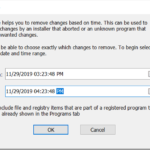Inevitably, everyone faces the same problem that you do: your computer is incredibly, unbearably, impossibly slow.
When did this happen? Why, it seems like just yesterday you powered up your computer for the first time and were immediately greeted a by clear, crisp desktop that responded immediately to all of your desires. Webpages loaded seemingly without a thought! Applications were open and available at the click of a button!
Now you are experiencing:
- Downloading screens
- Stuttering freezes
- Fifteen minutes of startup time
However, you don’t remember filling your hard drive with molasses, so there must be something else at work here! Fortunately, you’ve found your way here, where all the many, many ways in which you can bring your computer back up to speed are listed for your edification!
Use Your Common Sense

First and foremost, check for a virus. Yes, viruses are often concerned with stealing your information, destroying your data, and otherwise being a malicious nuisance, but sometimes they are just meant to be really, really, really annoying. The virus may be working to drain your system resources, running as an application in the background, and even purposefully slowing your computer down for no good reason. When it comes to checking for a virus, you should make sure your antivirus software is up to date.
If that doesn’t work, try running Windows update. If you’ve missed an update, your computer may be vulnerable to hackers and other individuals of ill intent; on the other hand, you may simply have a part of your OS that isn’t functioning correctly without the update. Get checked!
Clearing Out Unnecessary Files
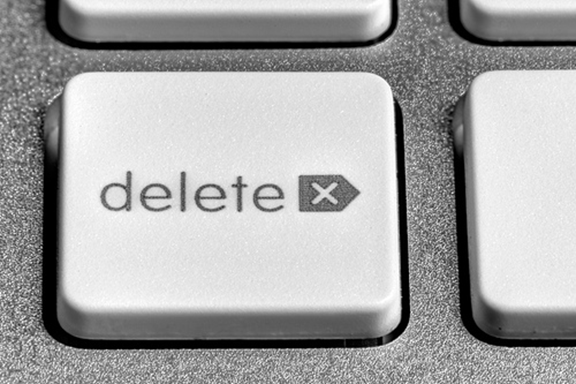
It may be you have too much going on. Delete your Web page history – not just the sites listed in the browser, but all of your cookies, saved pages, everything. If your computer isn’t set to clear out on a regular basis, you will find that you have collected a lot of data that is of absolutely no use to you. If that doesn’t work, disable add-ons on your browser that may be running in the background. You may have downloaded one too many extensions!
Free Up Disk Space
Finally, if none of that works, its time for major surgery. You can free up disk space using a disk cleanup tool, the OS’s defrag function, and a variety of other programs, but the best way to be rid of useless software is through an Install Monitor like Mirekusoft’s proprietary technology. This tech monitors the software installed on your computer and allows for a quick, clean, and easy uninstallation of all of those programs.

This is where many people make a mistake, as they will try to uninstall software without using an Install Monitor; doing so may mean that software and third-party programs are left behind when the main portion of the program leaves. Then you’re just left with detritus and untraceable software running free in your system, junking it up. To avoid this, start with software developed and used by professionals for this express purpose!
Oh No! It is still not working!
If, at this point, you find that your computer is still slow to the point where it is practically unusable, it is definitely time to take it to a professional. There are not, sadly, many trained IT professionals available to the public, but you can probably find one using the web – of course, that may be a little difficult with your computer needing to go into the shop and all! Fortunately, you have friends, mobile devices, and heck, even the library to help you out there. (You do still have a library card, don’t you? The foundation of democracy, a library is!)

Image from Stuart Miles of freedigitalphotos.net
Of course, much of this can be avoided by taking the necessary precautions before you ever experience system slowdown. The immediate installation and updating of antivirus and installation monitoring software is a great start. With an install monitor on your computer from the start, it can more easily keep track of what is being installed where, and thus it is easier for it to remove programs when they become a problem, rather than waiting until you’re on the verge of a system meltdown!
Foresight and planning ahead are key to your computer’s continued health, but with them, you’ll be using that computer until it’s just plain obsolete!