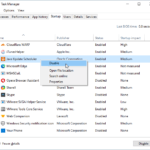It’s rare to ever thoroughly thinks on the true value of data in our computer. Our life continues rather smoothly at work and at home as long as our data is readily available to us. Should it be your work documents that you’ve been toiling away or vacation pictures with your family, or your client’s data, these information is critical for us in many ways. However, we don’t think about how critical these information is until we reach that moment that these data becomes unavailable to us. Anyone will agree that data must be protected through reasonable means. Backing up files protects your data from from accidental, malicious and/or general hardware failures that would result in crucial data loss.

Off-site data backup on the other hand turns ‘data backup’ a notch higher by sending critical
data out of the main location [out of the main site] for disaster recovery.
This article will describe in a nutshell why all businesses (large + small) and individuals should highly consider implementing off-site backup.
Accident! I Think My File Have Been Deleted
When important files get deleted accidentally, or hardware on a workstation or server fails,
invaluable data is lost to the business and with regard to invested time and resources; damage to departments may even be irreversible. At this point, data backup comes in play; the to restore lost or corrupt data from local storage media such as a backup external drives
would save the situation with minimum loss turning the tragedy into a mere inconvenience.
However, in a case where the disaster associated is an act of God’ or nature (earthquakes, fire, tornadoes, etc.) and affects the local greater region—things can escalate from bad to worst with loss of both hardware AND data.
The Importance of Off-Site Backup
This is where off-site backup becomes an important consideration, the goal of which is placing some or all of your backup data elsewhere out of harm’s way. [Away from the site of operations]
Things to look out for when choosing an off-site data backup provider
1. Reliable software for automating the process
2. Storage plans that have capacity for your needs
3. Detailed and accurate backup reporting tools
4. An easy to use and as close to foolproof as possible backup application
5. Simple recovery procedure in case of disaster
6. Secure file transfer protocols and possibly with encryption
7. 24/7 support
8. Free trials are always a good sign of confidence in the part of the provider
9. Automated version updates and tracking
10. E-mail alerts
In our future articles on this subject of backup, we will describe in detail the benefits of off-site backup and the major benefits and advantages over other forms of backup. Otherwise, learn why it is important to uninstall programs. Click here.