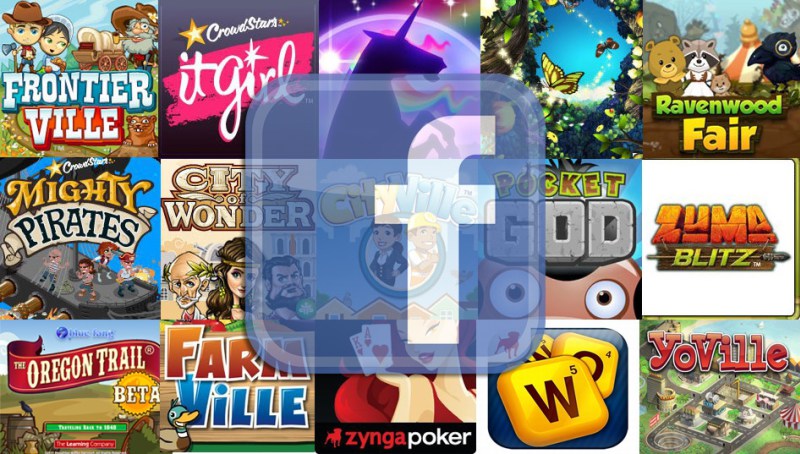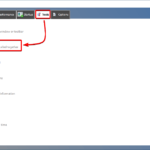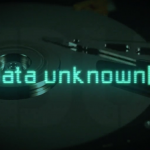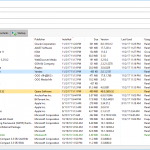Is your PC slowing down while playing a Facebook (FB) game? Or does the mere use opening of this application on your PC slows down your computer? You are not alone! These people have experienced the same problems. Check out what they did to help remedy it.

Anonymous FB user one
I have noticed that each time my wife uses our computer at home, it slows down. Before I thought it might be because our computer is old. I bought a new one and as usual, I used it for several weeks. She had her hands on it and checked friends in Facebook and now I have the same slow PC problem. What should I do?
Responses:
Shoot! Your computer might have been infected by a spyware, malware or worst a virus. Conduct a virus scan of your PC, immediately.
The Mirekusoft Preventive Solution
After downloading an FB application and installing it in your computer, make sure you check it using Mirekusoft. There are some hidden programs sneakily added to your computer which uses extra space on your PC. Get rid of it and see the difference it will bring to your PC experience.
In addition, be extra mindful of those using your computer.
Anonymous Facebook User 2
I have a new computer running a 2 Ghz processor and 4 GB RAM and 384 MB VRAM. It’s funny, because each time a play a Facebook game it just slows down my PC.
Response:
FB games run using a browser and without good connectivity, you’ll most definitely experience a slow computer. With this in mind, you might wish to check your connectivity because your internet connection may not be efficient.
Mirekusoft Solution
Learn more about the program you have installed using Mirekusoft Install Monitor’s Program Tree feature . (link to ) You might be unaware, but installing a program to your computer often comes with unwanted bundled program. Without an application management software, it would be difficult for you to see and uninstall these programs.
How Does the Program Tree Fix Bundleware?
Later on, the user realizes they have something installed they did not want. It may not be obvious how the software was originally installed. With the Program Tree, Install Monitor is able to group together programs based on how these were installed. For instance many large programs include several support programs. With the Program Tree it is easier to see this relationship and remove all programs when uninstalling. The keyboard shortcut for the program tree is Ctrl-B.
Conclusion
It is upon your whole discretion if you want to play and download FB games. However, it is always wise to check the apps you download before installing it to your computer. Purchasing an application management software will help you remain on top of all these things. In any case, you can purchase a separate computer for gaming purposes so as not to disrupt your work obligations, too. J
Do you have your own recommendations on how to solve a slow PC while playing a game in Facebook? Share it in the comment box below.