
One of the unique features of Mirekusoft Install Monitor is the ability to show startup items by installed program. Startup items are generally executable programs that are configured to run during system startup or login or browser startup. There are several different startup locations that are used by Windows like the startup folder and Run key. Of course you can also use the Startup Monitor to prevent programs from starting automatically.
Ability to See Start-up Items
What makes Install Monitor unique is the ability to only see the startup items for the program you are viewing. Whenever you install a program you can then switch to the Startup tab to see what startup items it added. Generally it is better to have a program that does not add startup items. Most programs should not need to add startup items. This means it will have less impact on your system. For instance if you were looking for a PDF viewer it would be better to have one that had an empty Startup tab as opposed to the one below. However, at times startup items can offer additional functionality that my be useful.
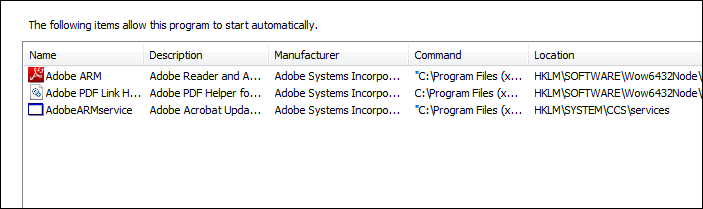 |
| Install Monitor showing startup items for a program |

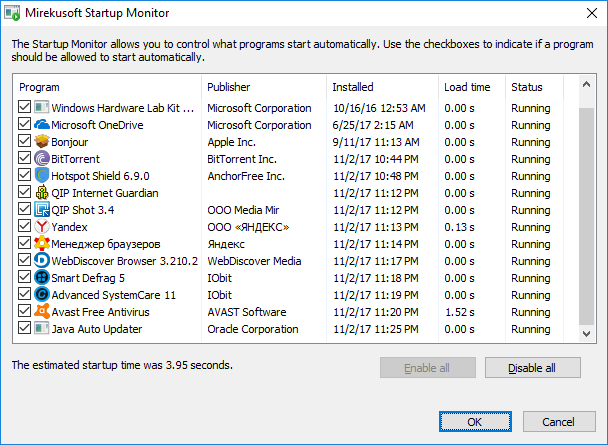






Comments are closed.