You might have noticed the subtitle for this site is “application management software.” So what is application management? This blog post will discuss that and how it relates to how Install Monitor works.
What is application management?
Application management essentially is the ability to completely manage your installed programs. Generally on Windows when you install an application you give complete control over it to do whatever it wants on your computer. So it basically manages itself. As we have discussed before (here and here) applications in general do not manage themselves well. They are not good at cleaning up after themselves when you uninstall them and they are not good about making sure they are efficient in their use of your computer’s resources.
Another way to think of application management is by looking at smartphones or tablets. If you have used one you realize how much easier it is to install/update/remove and in general manage applications. For instance you are usually presented with a list of applications. From here you can run or uninstall the application. The phone takes care of most of the application management.
How Mirekusoft Install Monitor 2.0 Aids in Better PC Efficiency
Mirekusoft Install Monitor helps solve the problem of application management by monitoring what applications do on your system. It monitors file and registry changes applications make. This makes removing them completely much simpler. You can also launch applications from the details pane. Application management also involves allowing you to see the resources used by installed applications. It’s possible to monitor resources such as disk, memory, and CPU. This monitoring can help you identify inefficient applications or bloatware. Look for more features in the next release that will improve application management.

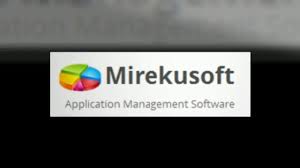






Comments are closed.