Windows 8 will contain a new feature that allows you to refresh your computer. Known as “Refresh your PC”, it will keep all personal data, Metro style apps, and important settings from the PC, and reinstall Windows. So in other words it makes reinstalling easier. In a way it’s a tacit admission that sometimes Windows users are left with no other choice. Why would you need to reinstall?
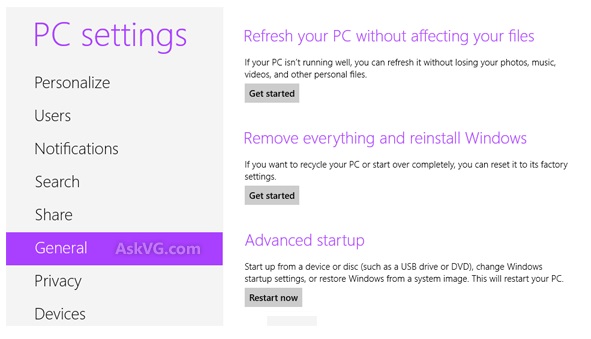
One reason is software rot which I talked about a while back. Still another reason is sometimes you run into a case where there is a single application that is causing problems. Uninstalling and reinstalling that application also does not fix the underlying issue. The application is somehow in a state where it is not running properly and cannot be fixed through reinstallation.
If you ever been in that situation it can be really frustrating since you have to reinstall everything because of a single misbehaving but necessary application. Reinstalling Windows and your applications usually involves fumbling around for install discs or re-downloading programs. You also have to make sure you preserve all your data. Backups of course can make things easier but it’s still messy. It’s like getting a new house because you lost your house keys.
Mirekusoft Install Monitor can offer a better alternative to this frustrating experience. By monitoring installed applications it determines what resources belong to each application. That makes it possible to thoroughly remove installed applications. This can help you to remove an application that cannot fix itself. Fully removing the application with Install Monitor and then installing again can often fix most issues. This method allows you to “refresh” individual applications. You can maintain a clean system that is free from the debris of removed programs.

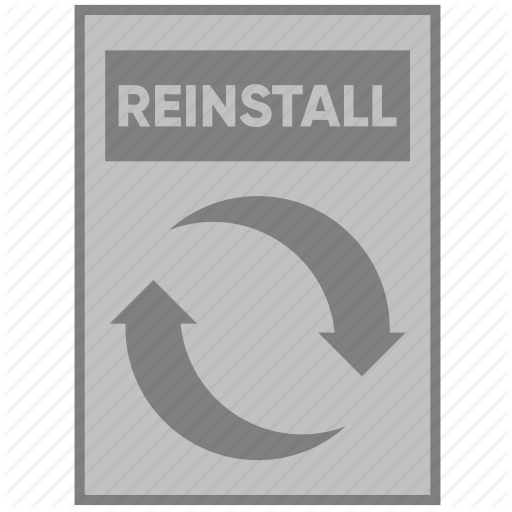






Comments are closed.