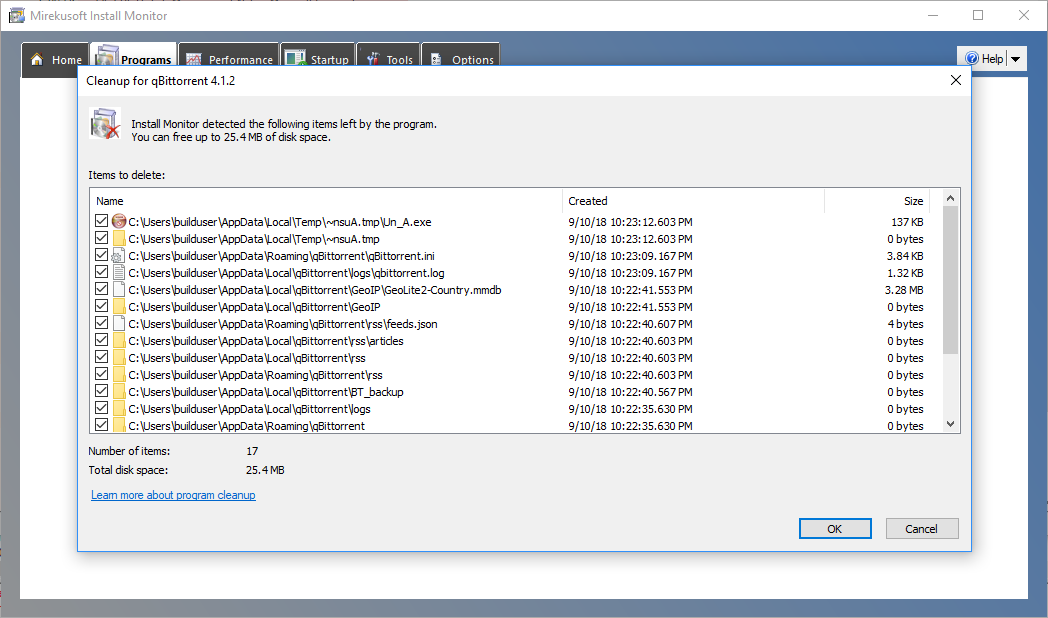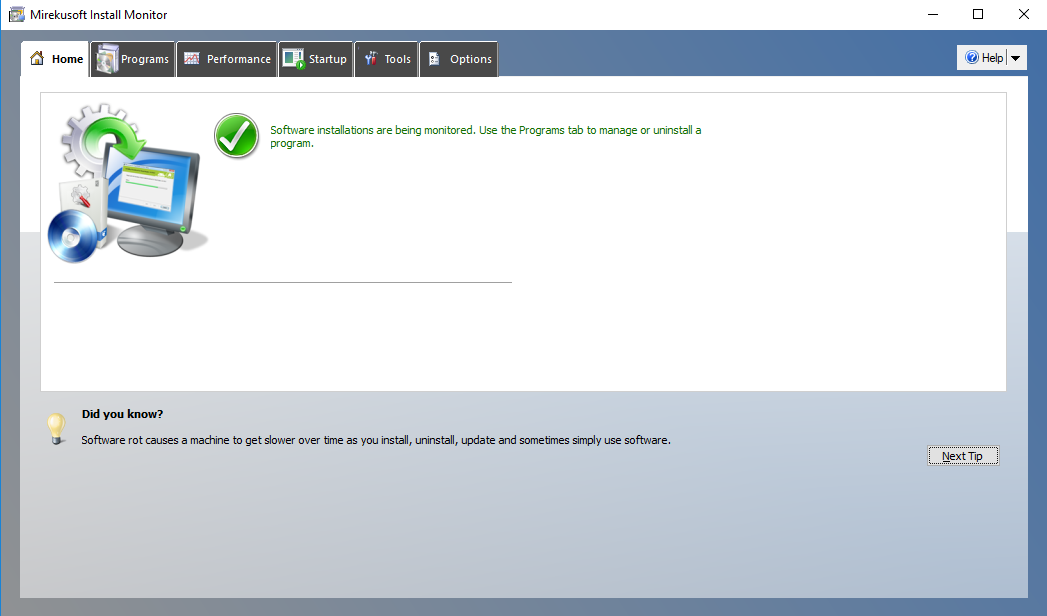Tracking when software is installed
Every so often I will see someone complain about how Windows lacks a feature that Install Monitor has. For instance, commenter Dalibor Čarapić makes the following complaint about the Windows 10 Programs and Features: “Every time a Windows update is installed a bunch of my installed application look like they were installed at that time. … Read more