One of the most frustrating things for computer users can be when the software asks them the answer to the question they do not know the answer to. Users simply want to accomplish their task in the most efficient manner possible. As a result most users get in the habit of dismissing dialogs or choosing the default option. In an attempt to get users to read the dialog some software will try to increase the amount of words in the dialog or locate the dialog on a different parts of the screen. This only leads to user annoyance.
The Smarter Software – Avoids Asking Unnecessary Questions
When you use a car you do not want it asking you several different questions. You just want it to work. Unfortunately most software tends to be more complicated and require more information from the user. Software is capable of being smarter. One way to avoid unnecessary dialogs is for the software to avoid asking question where it knows the answer or can figure out the answer. Also if a question may only affect a few users it should be moved out of a common workflow and to a specialized workflow. In general as a piece of software evolves it should get smarter and require even less prompting from the user. (Image on right courtesy of stockimage / FreeDigitalPhotos.net)
Simplifying Application Management using Smarter Software
The idea behind Mirekusoft Install Monitor is to simplify application management. It will try not to ask questions the software can answer on its own. However there is a fine line between powerful and easy to use and not frustrating to the user. One example is cleanup of programs that are uninstalled. This involves removing any unnecessary files and registry that are left behind when a program is uninstalled.
The Simplified Clean-up Process
Cleanup is one of the instances where Install Monitor is forced to ask the user a question. Install Monitor will do the best it can given the information it has but there are times where the user may know more. The general cleanup process leave user files alone and removes application data and program files. This relies on the default user and program locations being used. For most users the defaults will simply work.
Uninstaller programs tend to give you a long list of things which they present to you for deletion. Install Monitor does not do this however it is possible to see details by looking into the contents pane. This view is possible at all times and not just when uninstalling and you can also selectively remove items this way. In Install Monitor 2.0.251.0 the dialog has been tweaked to put a link to the documentation and also allow you to review the contents pane.
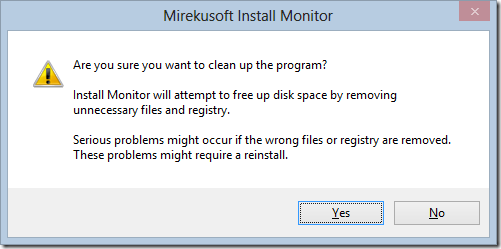 |
| Previous Cleanup warning dialog |
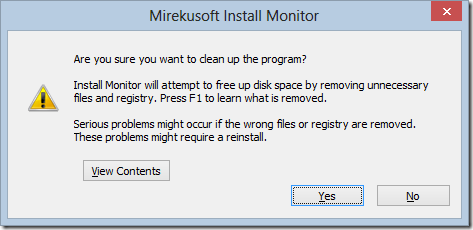 |
| New Cleanup warning dialog |









Comments are closed.