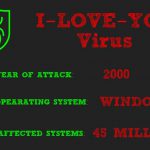People often wonder how Install Monitor is different from other uninstaller software. First it’s more than an uninstaller and it uses a superior approach to other uninstallers. However another reason Install Monitor is unique is a reason I mentioned a while back. Mirekusoft

Install Monitor helps put you back in control of you computer from bloated software that can slow it down and take precious disk space.
Providing the solution to unruly software
Sometimes you are stuck with applications that are not well written and use excessive resources. For instance iTunes is one program people complain about a lot. Mirekusoft Install Monitor 2.0 provides you unique features that I call anti-bloatware features. These features give you back control when dealing with unruly software. This is one of the key emphases of the 2.0 version.
How does Mirekusoft give you back control?
More information
Mirekusoft Install Monitor 2.0 provides more data about your applications. In addition to what changes the application made and how much space it is taking, you can see how often and when you last used an application. Combined with information from the Program Process Viewer, it is easier than ever to make informed decisions about what programs to remove so that you can improve performance and/or increase disk space.
The Program Tree
This provides a way to identify how a program got on to your computer. No longer having to guess how that toolbar you didn’t know about got installed.
More Control
The Program Process Viewer
This provides information about what CPU and memory resources are currently in use. It also provides you the ability to instantly stop a program from running without the need to worry about finding what services or processes to stop.
The Restart Monitor
This prevents a program’s uninstaller from unnecessarily restarting the computer. This allows you deal with badly written uninstallers.
The Startup Monitor
This gives the control back to you by allowing you to efficiently manage how your computer starts up. You can instantly “turn off” a program and the program will no longer start automatically. No guessing how to stop a program from running automatically. It’s literally just a single click of a checkbox.