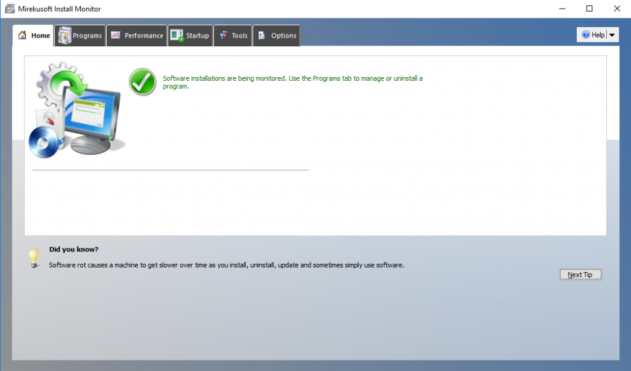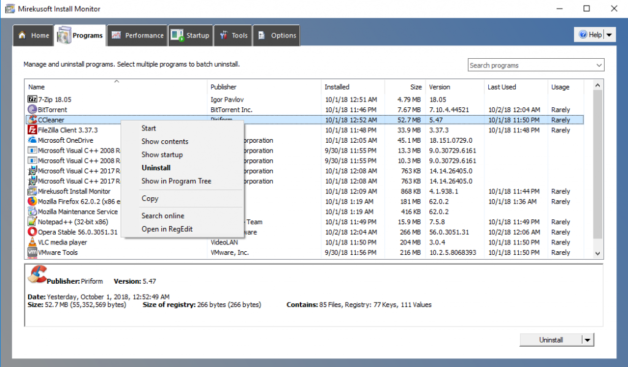Clean up your PC
Install Monitor is a powerful uninstaller that makes it easy to get 100% cleanup when removing programs on your PC.
Clean up your computer, hard drive, and disk space in just a few easy clicks.
As Featured on
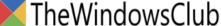




Cleaning Up Unnecessary Files and Registry
To clean up your PC, follow Install Monitor through the cleanup process. This step makes sure there are no unnecessary files or registry left behind on your system.
Keep Your PC Clean With Mirekusoft Install Monitor
After you’ve cleaned up the program with Install Monitor your work is done. You can be sure there’s nothing left behind. It makes it easy to improve your system performance.
Keep Your PC Clean With Mirekusoft Install Monitor
After you’ve cleaned up the program with Install Monitor your work is done. You can be sure there’s nothing left behind. It makes it easy to improve your system performance.
Cleaning Up Unnecessary
Files and Registry
To clean up your PC, follow Install Monitor through the cleanup process. This step makes sure there are no unnecessary files or registry left behind on your system.
Get in touch!
In case we are offline, just leave your email address and message, and we’ll get back to you via mail.