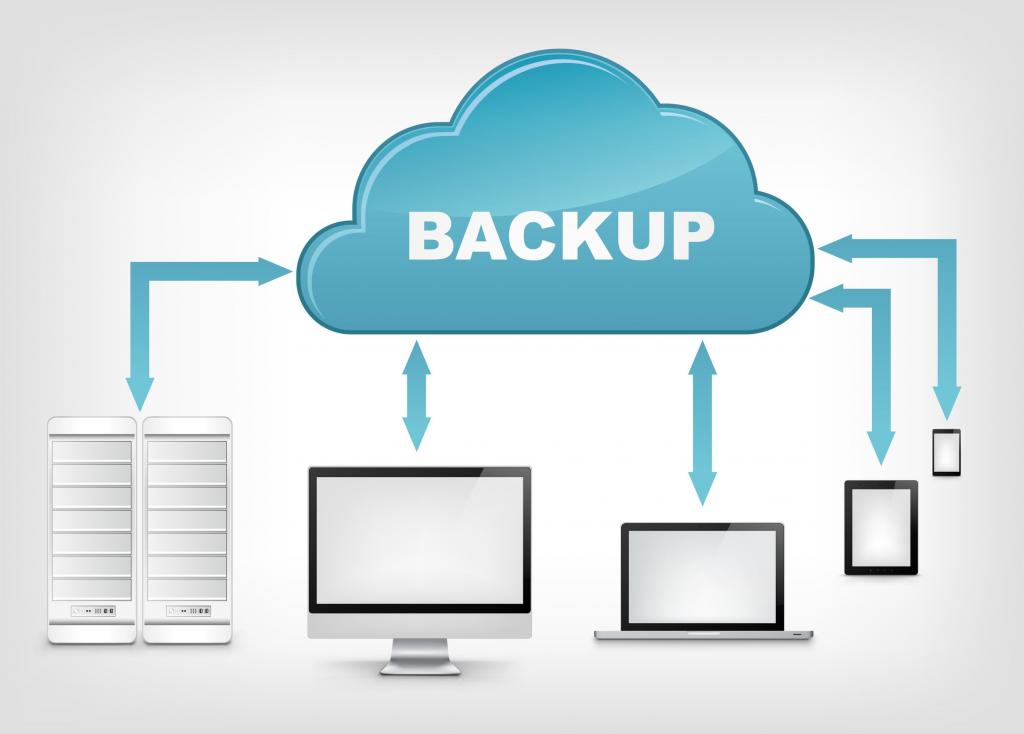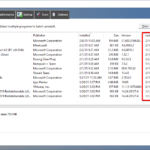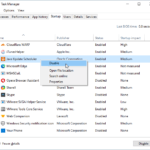Cloud backup refers to backing up of data in a remote, online-based server. In essence, the server keeps copies of your hard drive on an online based location and for added security; the files will likely be encrypted rather than storing the data locally on a physical disk, such as a hard disk or physical optical media. No one has the ability to access those files unless they have an internet connection and a copy of the cloud service’s client software installed on their PC as well and corresponding credentials for the same.
A good online backup service may provide other benefits too, such as synchronizing of folders with your other computers and even mobile devices [by installing their associated proprietary software for the particular mobile platform] and generating links for files so you can share them with friends. A web view on your files will make them easily accessible from any device and location as long as an Internet connection exists.
How cloud storage works?
Files and data are automatically saved to the cloud backup service on a regular scheduled basis, or the information can be automatically backed up anytime changes are made to existing files– known as “cloud sync”. Some cloud backup service providers offer unlimited storage capacity and full backup solutions that or may include Operating Systems restore points in the case a PC crashes. On the other hand some providers may limit file types allowed to be archived. By default, most services will save all regular user files such as music, photos and emails, but ignore system, program and Windows files.
Advantages of Cloud Backup
Accessibility and Cost- Cloud backup ideal for organizations that cannot investment in/and
maintenance of data loss and recovery infrastructure and systems. There is far much greater efficiency and cost savings to be gained by outsourcing this service. The data stored online is accessible from any Internet-connected device or location.
Risk and Quality– Cloud backup service providers utilize state-of-the-art technology, such as
disk-based backup, compression, encryption, data duplication, server virtualization, storage
virtualization and more in their data centers. Their services offload data loss risk from the
customer to the service provider. By contractually stipulating provisions when you are signing up. In addition to the security that accompanies their certification, many providers offer 24/7 monitoring, management, and reporting. The burden of the backup infrastructure lies with the service provider.
In our second article in this continuing series of Cloud backup will focus on the flip side of the coin in cloud backup services… Expect more computer tips from us in our blog. Also, get social with us and also leave a comment for better response. Thank you!