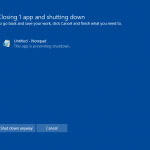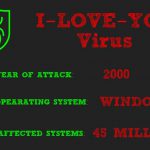Last time I talked about some of the reasons there are so many background programs. One category of background programs are used for quicker access to the user interface of a program. These programs usually place an icon in the notification area of the taskbar. Usually the purpose is to provide quicker access to the main program or make it faster to start. Some programs do this as a way of saying “Hey, look at me. I’m working.” However if every program adds an icon to the notification area for easier access it defeats its purpose.
All About Notification Area
The notification area is mainly for notifications and status. Most programs do not need to constantly show notifications and status. This is true especially if the program is a standalone program such as a widget viewer. Any additional user interface should be off by default and can possibly allow the user to opt-in for convenience. Also when the user has not chosen to have the program’s presence in the notification area, in most cases the program should not continue to run in the background. Another option to a constantly running program is to use the Task Scheduler or if the program has a background service, the service can temporarily start the program to show status or notifications when appropriate.