In the past couple of posts I have talked about application management. I have also talked about how one of the goals of Install Monitor was to help avoid situations where one is forced to reinstall because of a misbehaving applications. In this post I want to go into more detail about how Mirekusoft Install Monitor works as an application management platform.
First we need to discuss the typical software layers as shown in Figure 1. The operating system is the lowest layer. It runs on the hardware directly. Applications run on top of the operating system (OS) by using operating system services. Sometimes there is an additional layer that applications run on. For instance web applications, .NET applications, and Java applications all run on top of other frameworks such as your browser, .NET Framework, and the Java Runtime Environment, respectively. The user data and settings are then used by the applications. Also note that as you go up the software stack your portability tends to increase. For instance you can transfer an MP3 that is the user data layer to another computer or device while applications generally are tied to the specific OS installation.
| Image linked with permission from John Savill. Original article at http://www.windowsitpro.com/article/virtualization2/virtual-desktop-infrastructure-part-1-everything-except-vd |
Applications are expected to manage themselves. By this I mean they have to make sure they are updated and remove themselves properly and use resources efficiently. However as I have discussed before applications are often not good at managing themselves and sometimes get into inconsistent states that might require reinstalling the OS or going to a backup.
Note however how the situation is different when Install Monitor is installed on a system (Figure 2). Install Monitor inserts another layer into the software stack, an application management platform. This is a virtual software layer that applications are installed on. This now gives you additional management capabilities including the ability to monitor and fully remove an application. With this information you should be able to understand why Install Monitor works best when you install it before you install your applications.
 |
| Figure 2. Install Monitor provides an application management platform |






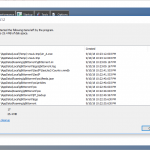
Comments are closed.