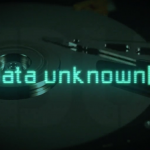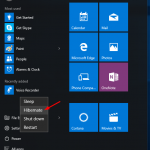This page will be used to track Install Monitor releases.
We use the following versioning format <major>.<minor>.<build>.<hotfix>. The major number will increase on major releases. The minor number will increase on feature updates. The build will always increase and the hotfix number will increase if it’s a bug fix update.
Install Monitor 5.1.1184.0
- What’s New
- Welcome Guide – provides a guide to the different Install Monitor features
- Windows Update Restart Blocking – prevent Windows Updates from automatically restarting and causing you to lose work
- Program cleanup aggressiveness option
- Performance view has been enhanced to show more details
- Add ability to merge uninstalled programs for easier organization
- Program Show Contents can show more items
- Improve system cleanup selection
- Support offline activation
- Improve when background maintenance runs
- Add ability to remove programs from tracking
- Program cleanup backup is faster and only saves what is removed
- Fixes
- UI speed improvements
- Fix possible high system CPU usage
- Fix for possibles crashes
- Fix some upgrades requiring restarts
- Fix some issues that could cause the service to crash
- Fix install notifications when running LibreOffice
- Fix possible crash when uninstalling programs
- Fix duplicate items in storage view
- Fix issues that could lead to programs not being completely removed
- Get Diagnostics fix for possible hang
Install Monitor 5.0.1162.1
- Fixes
- Fix service crash
- Fix incorrect install notifications for some programs like LibreOffice
- Fix possible UI crash during uninstall
- Fix Storage View duplicating items
- Improve System Cleanup selection
- General UI fixes
Install Monitor 5.0.1154.0
This is a new major release with several new features.
- General
- New Splash screen
- Faster loading
- Improved compatibility and reliability fixes
- New Tray icon that shows current installs
- Better Uninstaller
- More thorough cleanup
- Less restarts needed for uninstall/cleanup
- More detailed progress
- Improved cleanup category filters
- Ability to Uninstall with Install Monitor from explorer
- Easier access to Timeline feature which shows changes based on time
- System Cleanup
- Provides a simple way to cleanup leftover file/registry changes
- Cleanup History
- View history and restore files/registry from cleanup
- Storage View
- Browse file and registry changes by location
- Backup/Restore Programs
- Backup files/registry in a program to a file
- Import backup file later to restore a program
- Improved Monitoring
- Add ability to track changes for any programs including those that don’t show up in the Program/Features list
- Desktop Control
- Quickly gain control of an unresponsive desktop by terminating all non-critical processes
Install Monitor 4.6.1055.1
- Fix crash with Box software
- Fix possible UI crash during background updates
Install Monitor 4.6.1053.0
- Fix possible crash monitoring certain installs like IObit Uninstaller
- Fix possible need to reboot during upgrades
- Improve service data processing
Install Monitor 4.5.1035.0
- Add option to reduce disk space usage
- Options UI fixes
- Improve service reliability
- Improve UI startup performance
- Fix possible crash on UI exit
- Fix possible driver crash
Install Monitor 4.4.1022.2
Fixes
- Fix application failed to start error
- Fix crash when using Search Items
Install Monitor 4.4.1016.0
New Features
- New Timeline feature allows removing changes based on time
- Improved Performance View provides more detail
- Export the list of programs
- Export program contents
- View Welcome Page guides from Help menu
- Easier to use System Restore during cleanup
Fixes
- Improved driver reliability and performance
- Fix resizing columns for Program Contents and Program Cleanup
- Fix Restart Monitor hang
- High DPI improvements
Install Monitor 4.3.1004.0
New Features
- Categorized view for program contents and program cleanup dialog
- Improved Help|Check For Updates to allow faster access to the latest updates
- Window positions are remembered
- New View button in Programs tab makes it easier to filter programs (e.g. see hidden programs)
- Menus now include icons
Fixes
- Fix the incorrect trial status on some new installs
- Fix program scanner display not updating
Install Monitor 4.2.991.2
Fixes
- Improvements and fixes for uninstaller and Restart Monitor
Install Monitor 4.2.986.1
Fixes
- Fix uninstaller issue on Windows 7 (64-bit)
- Fix update issue during upgrades
Install Monitor 4.2.984.0
New Features
- Automatic downloading of program updates
- Always on top mode
- Improve usability of cleanup confirm dialog
- Add uninstaller option for allowing additional cleanup
- Improve accuracy and speed of uninstaller checking for leftover items
- Improve monitoring performance
- Reliability improvements
- Delete from search results
- Persist search dialog settings
- Improve uninstaller removing of running processes
- Improved program compatiblity with other programs
- Add getting started dialog
- Improve inspect and lookup by window to handle uninstalled programs
- Improve compatiblity with Windows Vista / Windows 7
- Improve ability to prevent restarts for full cleanup
Fixes
- Fix issue where database was saved more often than necessary
- Improvements to uninstaller cleanup for Office 2019 and Photoshop CC
- Fix issue where view contents or search results could freeze the UI
- Reduce CPU usage during program scan
- Fix rare case of 100% CPU usage on first run
Install Monitor 4.1.948.2
- This is a bug fix release
Install Monitor 4.1.938.1
- This is a bug fix release
Install Monitor 4.1.926.0
- This is a feature update
Install Monitor 4.0.795.1
- This is the major release of 4.0