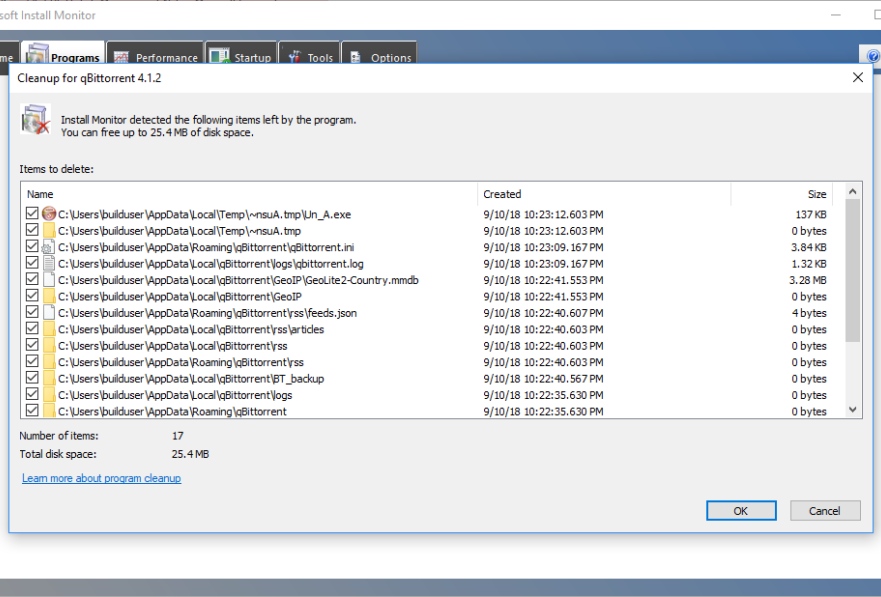Speed up and Optimize
Your PC
- Take Control of Your PC with Intelligent Monitoring
- Get 100% Cleanup after Every Uninstall
- Maintain a Healthy System
The Only Tool that uses Intelligent Program Monitoring to
Track Changes on Your PC
Try a 30-day free trial now!
Intelligent Monitoring:The #1 Approach to System Maintenance
Why use Intelligent Monitoring?
Most uninstallers, system optimizers, and registry cleaners use system scans to check for issues on your PC. This is a common but a very outdated approach.
While other uninstallers can only treat the symptoms of your PC problems, Install Monitor targets PC problems at the source by actively monitoring the changes to your file system and registry.
This creates a protective layer that allows you to manage or completely remove changes made by programs and detect changes that other uninstallers typically miss.
Install Monitor picks up where other uninstallers
fail to help
Are you letting programs and apps run wild on your system?
By monitoring what applications do on your system,Install Monitor detects changes to your registry and makes completely removing programs much easier.
Application monitoring also lets you see the resources used by installed applications to help you identify inefficient applications or bloatware that went undetected.
A Faster Computer with Fewer Errors & Crashes
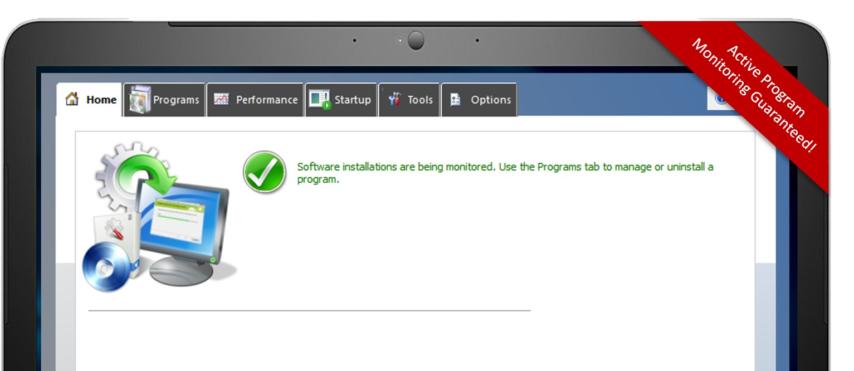
Use Install Monitor to:
- Control system restarts
- Remove all traces of malware
- Scan for program changes
- Get an overview of all your programs with
- Program Tree
- Remove unwanted toolbars and windows
- Free up disk space
- Remove unused and broken programs
- Identify and remove bloatware



Try It Now For A Better, Faster And Smoother PC Experience
100% risk-free. No credit card required.