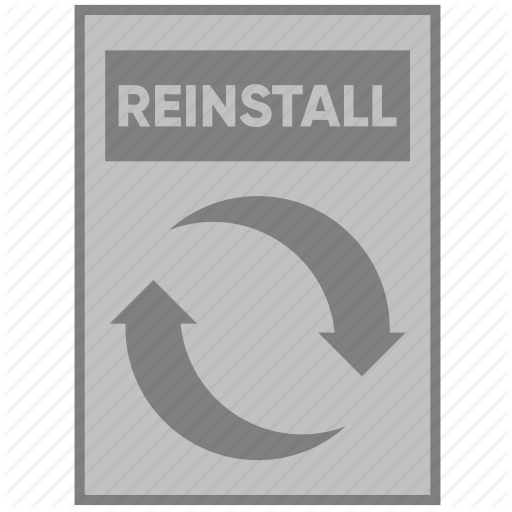Avoiding reinstalling
Windows 8 will contain a new feature that allows you to refresh your computer. Known as “Refresh your PC”, it will keep all personal data, Metro style apps, and important settings from the PC, and reinstall Windows. So in other words it makes reinstalling easier. In a way it’s a tacit admission that sometimes Windows … Read more