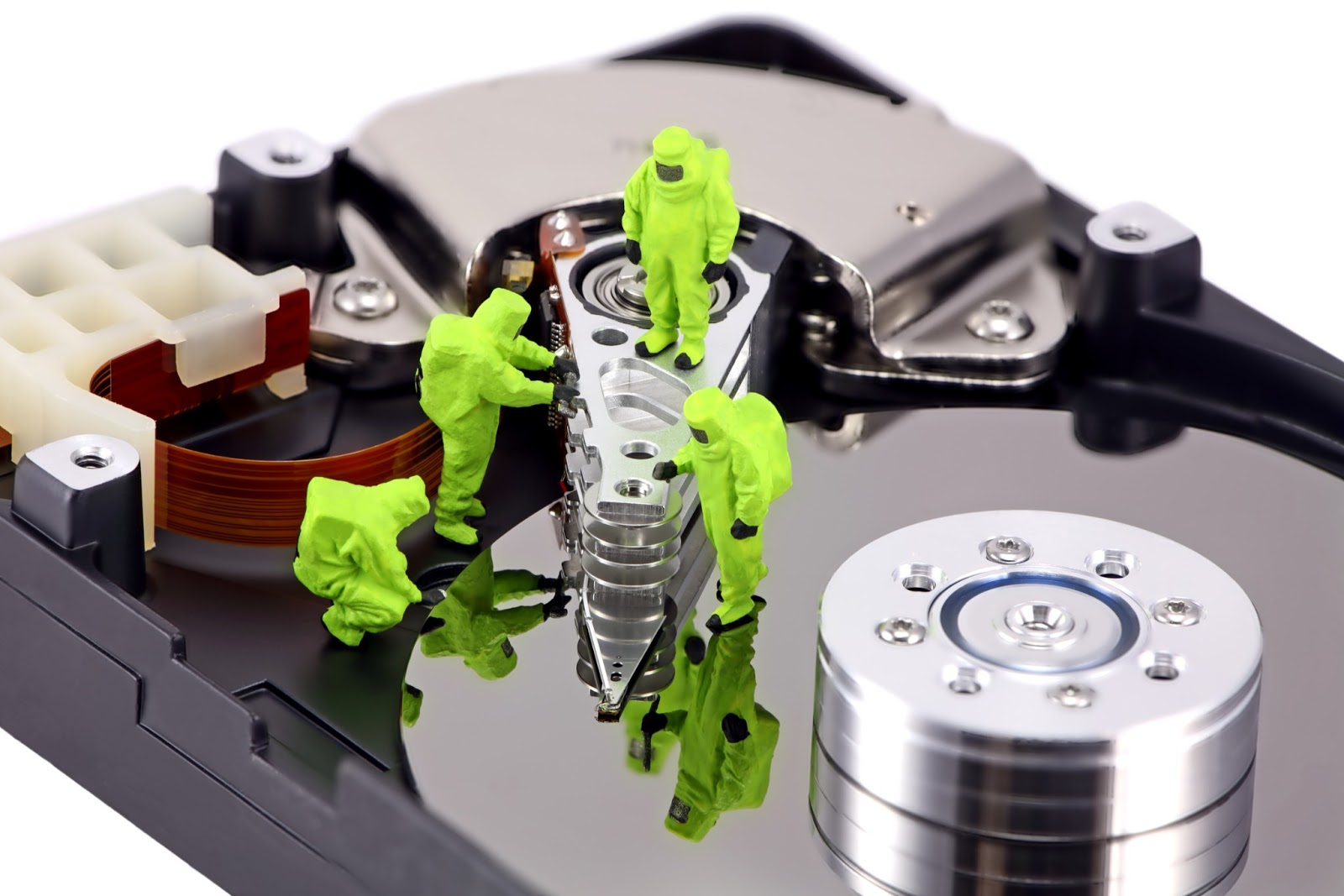We see our dentist twice a year to have our teeth cleaned, but how about your hard drive; how often do you have it cleaned? Should you even bother cleaning it?
Hard Drive 101
Before we even delve into cleaning hard drives, let us first clarify what it is?
A hard drive, also known as hard disk drive or simply hard disk, is a magnetic disc that stores computer data. It is a primary component of a computer system which greatly influences the speed and performance of your computer.
What happens if I don’t clean my hard drive?
Not cleaning your hard drive is one of the worst things you can do to your computer as it could result to the following issues:
- Slower PC performance
- Shorter computer life
- Inefficient computer functionality
How often should I clean my hard drive?
Cleaning your hard drive depends on the frequency you download applications. At minimum, it is recommended to check your hard drive quarterly or semi-annually.
How do I clean my hard drive?
Tidying up your hard disk is not very complicated. However, it will require you to spend ample time to properly execute it.
Finding those really big files
Using Mirekusoft Install Monitor easily allows you to check big files that are seldom used in your system. Simply select it from the list and click uninstall for it to be removed. Those big files that are not being used or bloatware may affect the speed of your computer.

Checking for duplicate files
There are instances where you may have downloaded a duplicate file and unconsciously stored it in your drive. Remove these extra files to add more storage room for your device.
Searching for really old files
This may get a bit tricky without a helpful software to assist you; but with Mirekusoft Install Monitor, you can easily see files that are rarely used and old in stored in your system. Help speed up your PC’s performance by uninstalling these unnecessary files. Choose uninstall and it will conveniently get rid of these files for you.
Renaming your files
Some files are important, but locating these in your system will take some time unless you properly name it. Rather than sticking with an image file such as IMG1604.jpg for your summer escapade, wouldn’t it be better to name it as Summer Escapade? That would most certainly make your search easier.
Move your files in specific folders
Create folders to organize your files and never worry about lost files ever again.
Cleaning up your hard drive can be easily done using Mirekusoft Install Monitor. Download Mirekusoft Install Monitor 2.0 and start removing unnecessary files, today.