The built-in way to uninstall software in windows is through Programs and Features, formerly known as Add/Remove programs. Programs and Features provides a list of installed programs and allows you to uninstall them. The information it provides about what programs are installed is registered when an application installs itself. The minimum information a program needs to provide is the path to the uninstall program and a name to display in the list. However Programs and Features often displays more information such as
- Icon
- Date
- Size
How does Programs and Features get this information?

The easiest way is if the application developer supplies it. However developers often don’t include this information. In the past, Add/Remove Programs used to guess this information. The problem is that there is no reliable way to correlate an entry with the actual installed program.
The Problem with Programs and Features Guessing Information
This often resulted in:
- long load times
- erroneous information
- mismatched icons and sizes
Thus, a program that used 5 GB of space might show up as 10 MB or the icon for a word processor program might show up as the icon for a web browser program.
How Do Programs and Features Work Today
Programs and Features seems to no longer guess this information and as a result many programs now have blank columns and default icons. Another quirk of Programs and Features is that the install time only includes the date. This can be frustrating if you install multiple programs on the same day since they will be incorrectly sorted.
The Solution – Mirekusoft Install Monitor
Mirekusoft Install Monitor offers a better experience than Programs and Features after it is installed, particularly for monitored programs. Its unique ability to track and monitor installations allows it provide more accurate and useful information about a program. This information includes:
- program’s icon
- installed shortcuts
- size
- date installed
You can even see startup items by program. This works because Install Monitor is able to map Program and Features entries to the actual program on disk. In the following picture notice how Install Monitor provides a more accurate icon and install time.
The Big Difference of Install Monitor 2.0 with Programs and Features
- Sorts by install time correctly even when multiple programs are installed on the same date, which Programs and Features does not.
- Provides more accurate size information, which is useful if you’re trying to figure out how to free disk space or decide which program is bigger or more bloated.
- Shows the total contribution to disk space from that program
In addition to program files, the size includes:
- Temporary files
- Installers
- Updates
- User documents
- Settings

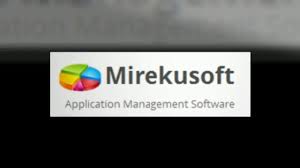
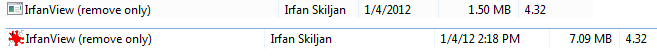
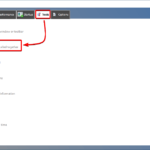





Comments are closed.