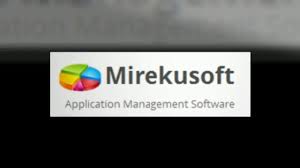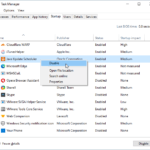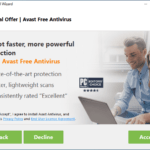In previous blog entries we have talked about the issues of software rot and bloat which are common issues with software on Windows. Many times an uninstall programs will simply crash or fail to remove all the installed items. The user is often left to guess what will happen when they run the uninstaller. Likewise it is not always obvious what effect installing a program has on the system. These situations can make a user feel powerless. To help combat this situation I am announcing the first release of Install Monitor.
Why was Install Monitor developed?
Install Monitor was developed to give control back to users. It shows you exactly what a program is doing to your system. This makes it easier to remove the program if you choose. It also gives you information that allows you to compare programs to see how big or bloated they are.
How does it work?
Install Monitor works by monitoring the applications that get installed on your system and tracking what file and registry resources they create. The monitored program can then be more easily managed. It works similar to Programs and Features in Windows. However it provides you with much more information. For instance after you uninstall a program you can see exactly what the program left behind.
More About Install Monitor
An important point to remember is that Install Monitor is a tool like Sysinternals Process Monitor or Windows Registry Editor. It tries to prevent information in a useful way but ultimately the user has to make the decision if he wants to remove something. Consequently if used incorrectly something that is important may be removed. Also programs that were installed without monitoring have less information available.

Install Monitor runs on both 32-bit and 64-bit versions of Microsoft Windows Vista (SP1 and later) and Windows 7. It is free for personal and home use. For business/corporate use contact us by email.
This is just the first release. Future releases will make it easier and safer to use and more reliable and efficient. They will also provide more information and better support for unmonitored programs. Future posts will provide more information about how to get most use out of Install Monitor. Install Monitor is available on the download page.