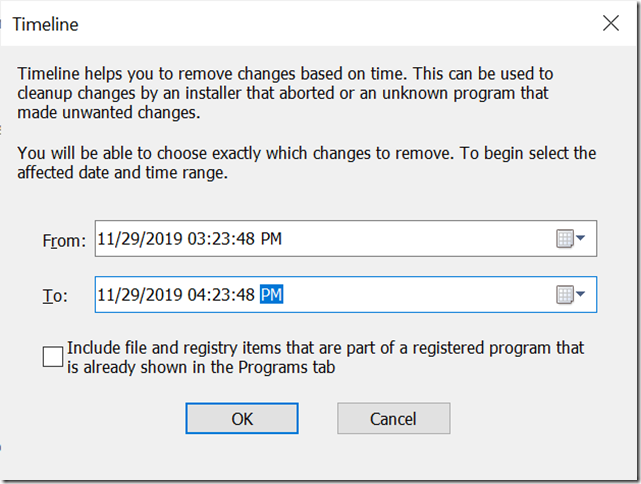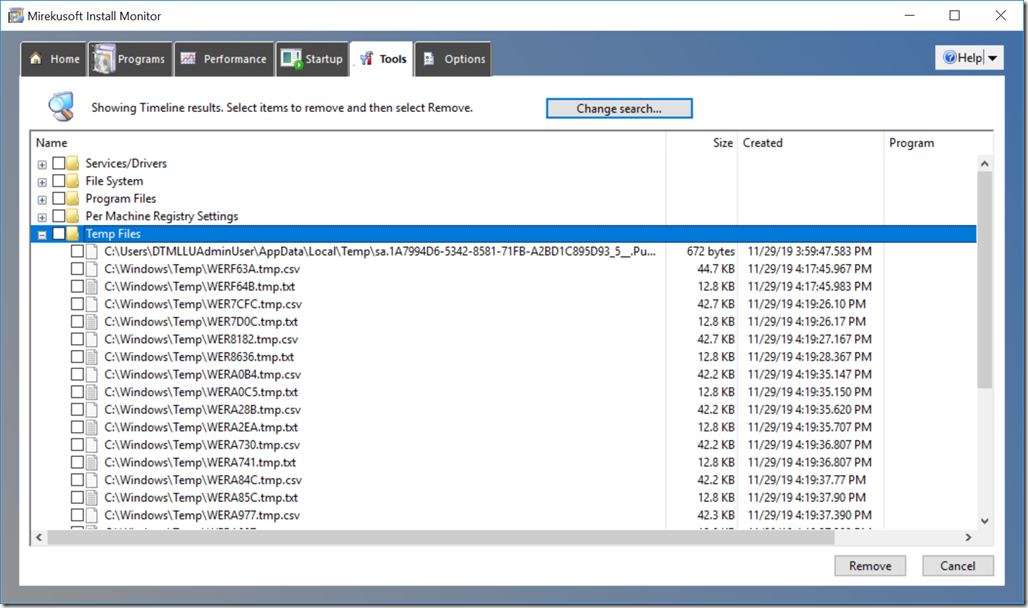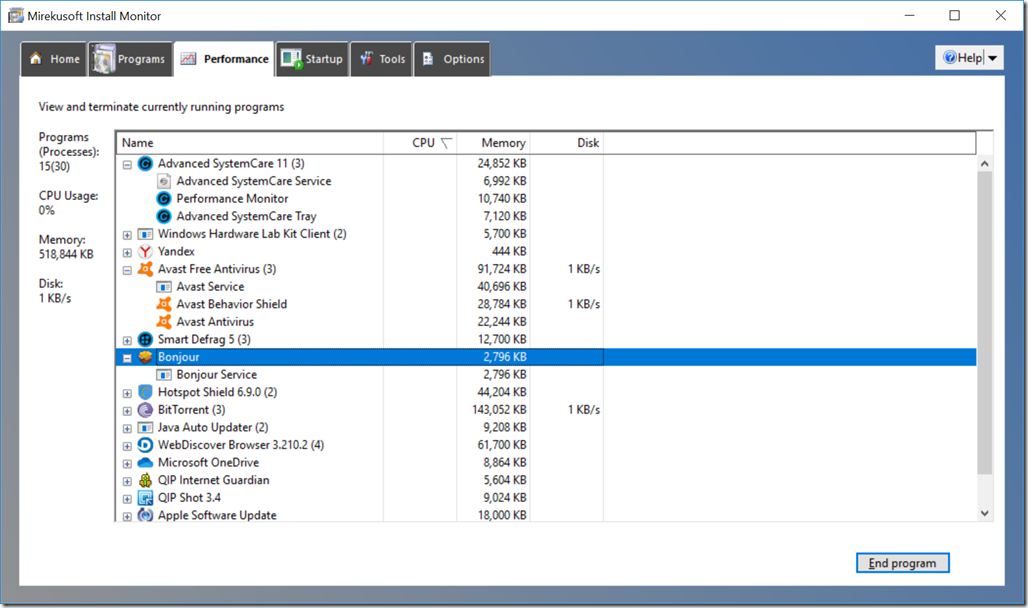Mirekusoft Install Monitor 4.4 includes several improvements, including many that users have asked for. You can find the full list of updates here. In this post we will focus just on a few items.
Removing Changes Based on Time
Install Monitor already makes it easy to remove changes based on installed programs. However sometimes you might not know what program made the changes you want to remove. Also the changes might not be made by an installed program.
There are two existing tools that help in this scenario, File History and Search Items. With File History you can lookup a file or registry to see what program it is part of. Also Search Items can allow you to search for specific changes to see what programs made them.
However in the latest version we’ve introduced a new tool called Timeline that makes it simpler to remove changes if you know approximately when the change was made. When you start the tool it will allow to choose the date and time you want to look for changes. You have the option to include changes from already installed programs.
Once the search completes you will be presented with a list of results that show what changes were made. You can modify the search further by choosing “Change Search.”
To remove items you can select them and choose “Remove.”
Improved Performance View
Performance View has now updated to provide details about individual processes that are currently running.
You can see the additional detail by hitting the + button to the left of each program.
Easier to Export Data
You can now export the list of programs and also the contents of individual programs.
To export the list of programs, go to the Tools tab and choose Export.
To export the contents of a program, right-click it and choose Export.
Try it out
Try the best version of Install Monitor 4.0 today. As always you can get it from the downloads page. We are always reviewing feedback and look forward to hearing what you have to say about our latest release. If you come across any issues, please make sure to let us know by using the support page.