You must have heard the phrase, “Protect your computer!” several times over, especially after the discovery of Heartbleed. However, do you really know how to protect it from viruses and hacker attack?
How to Protect Your Computer from Cyber Harm
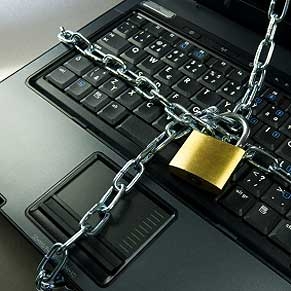
- Turning On Your Firewall Protection
- Install an antivirus software
- Install an antispyware technology
- Ensure that your operating system is updated
- Always check details of things you download, including attachments from mails
- Turn off your computer if not in use (there are instances wherein cyber criminals are able to feed it with viruses during this phase)
Mirekusoft Install Monitor – A Better Solution
Aside from fulfilling the above requirements, installing Mirekusoft into your systems will increase your computer’s security. For only $11.99 or $24.99 you can download Standard or Premium Mirekusoft for your convenience. If unsure whether this is the best uninstall software to use in protecting your computer, you are most welcome to try our FREE 30-Day trial period.
Protect your computer! Use a reliable uninstall software that will help you discard unwanted software easily.
Source: http://www.foxnews.com/tech/2014/05/02/how-to-protect-your-computer-from-viruses-and-hackers/






