The contents pane of Mirekusoft Install Monitor displays file and registry items that are installed by a program. It gets this information by monitoring programs as they are installed. At any point in time you can always check this pane to see what file and registry are created by a program. The Cleanup feature uses this information to remove items that are left behind by an uninstaller. (Image taken from freedigitalphotos.net)

Comparing Install Monitor 1.1 with Version 2.0
Learn the advantage of Version 2.0 in this brief comparison.
Content Pane Features of Install Monitor 1.1
In Install Monitor 1.1 the contents pane organizes file and registry items hierarchically by file history. This gives you a history of how items are installed. Also items that are created later show up towards the end of the list.
Content Pane Features of Install Monitor 2.0
In Install Monitor 2.0 there is now a new default format for the contents pane that organizes items by location on the system. This can make it easier to see what was installed. The view format can be changed in the Options screen with the “Show file history in Contents pane” option.
Organizes Items by Location
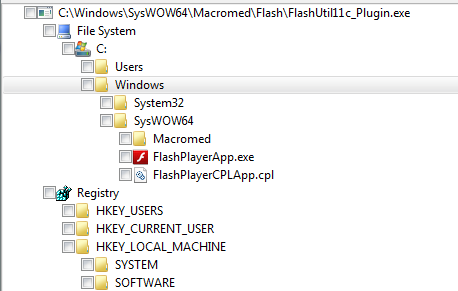 |
|
The contents view now organizes items by location |
Showing Items by File History
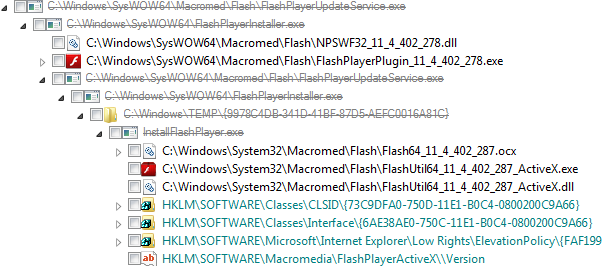 |
|
The contents pane showing items by file history |

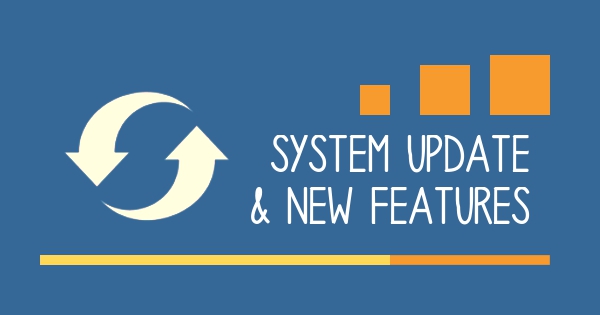





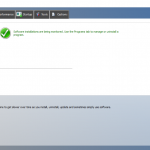
Comments are closed.