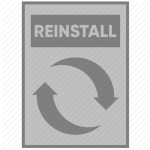One of the features in Mirekusoft Install Monitor 2.0 is the Program Scanner. You can run it by selecting the Tools menu and Scan Programs. When you first install you will get a yellow band across the top of the screen that allows you run it. What does it do and why was it added?
Major Features of Mirekusoft Install Monitor 2.0
As I have mentioned before Install Monitor provides an application management platform. As a result it works better when you install it before you install your programs. However this is not always possible. Also Install Monitor 2.0 adds many application management features that can help you with your existing programs such as the Startup Monitor, Program Process Viewer, and program usage tracking. Yet these features work best for programs that are monitored by Install Monitor.
Program Scanner Features
The Program Scanner helps to address this by providing a way to populate missing program information. This makes it possible to use the new application management features with your existing programs.
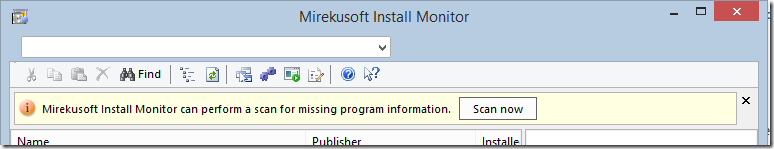 |
| The Program Scanner scans for missing program information |